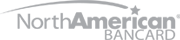|
|
|
Tap to Pay on iPhone.
|
|
Become a Sales Partner with North American Bancard and offer your merchants even more contactless payment acceptance options with Tap to Pay on iPhone available with Payanywhere.
|

|
|
With Tap to Pay on iPhone in the Payanywhere app, your merchants can accept in-person contactless payments, right on their iPhone – from physical cards, to Apple Pay and other digital wallets – no extra terminals or hardware needed. It's easy, secure, and private.
|

|
|
For card payments, the customer simply holds their card horizontally at the top of the merchant's iPhone, over the contactless symbol. For Apple Pay and other digital wallet payments, the customer holds their device over the top of the merchant's iPhone, over the contactless symbol. When the merchant sees the “done” checkmark, the transaction is complete. It's that easy.
|

|
|
Merchants no longer need to worry about bluetooth connectivity issues or carrying around extra readers – payment acceptance just became a whole lot easier!
|
|
Become an NAB Sales Partner today! Call 877.223.6575 or visit gonab.com/gsemail.
|

©2023 North American Bancard, LLC (NAB). All rights reserved. NAB is a registered ISO of BMO Harris Bank N.A., Chicago, IL, Citizens Bank N.A., Providence, RI, The Bancorp Bank, Philadelphia, PA, and FFB Bank, Fresno, CA.
|
|
Tap to Pay on iPhone requires a supported payment app and the latest version of iOS. Update to the latest version by going to Settings > General > Software Update. Tap Download and Install. Some contactless cards may not be accepted by your payment app. Transaction limits may apply. The Contactless Symbol is a trademark owned by and used with permission of EMVCo, LLC. Tap to Pay on iPhone is not available in all markets. View Tap to Pay on iPhone countries and regions.
|
|