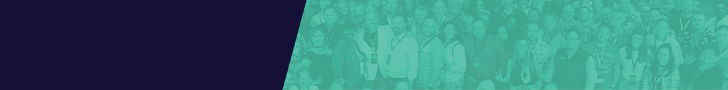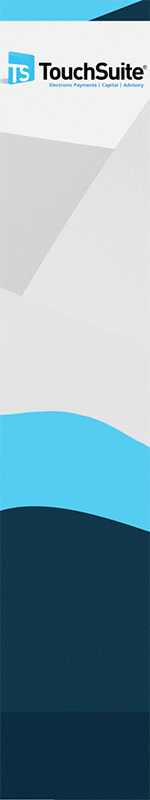The Green Sheet Online Edition
February 2, 2009 • 09:02:02
The lowdown on downloads
The term "download" originated in the computing world; in the payments industry it refers to a file sent from a host processor to a credit card processing device.
For those of us who know only too well what a download is, here's good news: Downloads have become faster and easier than ever.
Still waiting for onscreen bars to turn to stars or hoping your download will be finished by the time you get back from lunch? New technology reduces wait times and offers time-saving strategies to get POS terminals programmed and out the door.
Twenty years ago, when dial modems were the primary method of data transfer, downloads could take up to an hour. Today, software applications can be loaded in a few minutes, or even seconds, with the use of smart technology.
This technological advancement is important because ISOs and merchant level salespeople don't make money until downloads are finished.
Checklists
Whether it comes to downloading single terminals or a large population of devices, even the most experienced help-desk professionals rely on checklists to stay on track. And you should too.
Following is a sample hardware checklist:
- Power up the terminal. Make sure the terminal lights up and displays the right message on the screen.
- Check the battery. Many devices require additional time to fully charge batteries, even when they are plugged in to electrical sockets. Therefore, give batteries a full charge to ensure enough power to complete downloads.
- Clear the memory. A receiving terminal should be like a blank canvas, containing only the most generic factory operating system. Make sure to clear any transactions, batches and older programs before you start the download.
- Run a test transaction. After the download is completed, perform a test transaction. This will reveal any possible communication issues, and you can check the receipt header for accuracy. Following is a sample software checklist:
- Use the help desk. Make sure you are downloading the latest and best Payment Card Industry Data Security Standard-compliant version of software into your terminal. Do this by checking with your help desk, ISO or processor.
- Request a list. For multi-application and multimerchant downloads, request a list of all ancillary applications and merchant names or numbers that will be part of this download.
- Review card types. Make sure you know all the card types a given merchant will accept and any specific requests by the merchant to disable or password-protect certain functions. For example, many retailers put additional passwords on void and refund transactions so that only store managers can perform these functions.
- Run a test transaction. At the end of the download, run a test transaction to ensure the user interface is consistent with the merchant's requests.
The download two-step
Most downloads are two-step processes: a program load and a parameter load. The program load gives a terminal its primary software application. The parameter load gives the terminal its unique identity, including merchant identification number, receipt header and a list of credit cards it accepts. Some manufacturers have combined these two steps into one simple download. Each terminal type will vary.
When you have confirmed that your terminal is ready to be downloaded, what method will you use? Here are a few examples:
The TCP/IP download
Many credit card terminals use transmission control protocol/Internet protocol (TCP/IP) to process electronic transactions. Early model TCP/IP terminals relied on dial modems for downloads and required manual configuration to register a terminal to static IP addresses. Many newer generation Ethernet-enabled terminals connect automatically to secure IP gateways, reducing download time to a few minutes.
The terminal-to-terminal download
It's possible to transfer an entire application from one terminal to another with the help of a simple cable (the process is sometimes called cloning). While this procedure is popular with many deployment centers, be aware of the risks if you try this yourself. First, make sure the cable you use comes from a trusted source.
Also, make absolutely sure you have up-to-date, modern software in the terminal that will send the download. If any updates were made to the software application or host protocol since the terminal was last downloaded, you may get communication errors or the dreaded "No response from host" message. Next, make sure the receiving terminal has been cleared of all programs before it gets the new download. The two terminals should have an equal amount of memory and compatible operating sytems for this technique to be effective.
The computer-to-terminal download
The computer-to-terminal download, available on select terminal models, is faster and more direct than a terminal-to-terminal download. Special cables that connect from a computer's RS232 port to a receiving terminal can effectively load an entire application in five to seven minutes. This procedure is usually performed at a help desk or certified deployment center, but it can be done remotely to save time during larger deployments.
The memory stick download
If you ever have the opportunity to try a memory stick download, you'll be amazed at the speed: If you blink, you might miss it. This method is available on select terminal models that have universal serial bus ports.
The on-air download
Many wireless devices can now receive downloads without phone cables, a process that greatly speeds download times. Additionally, it minimizes interruptions in service for mobile merchants who require an application download in the field or in other remote locations lacking access to traditional phone lines. This process also works when loading payment modules into smart phones.
Virtual terminals
Give a merchant a virtual terminal and your download time virtually disappears. A secure login is all that is required, and the merchant will have access to an always-on, fully loaded terminal.
If any of your terminal downloads are taking more than 15 minutes, it may be time to review your product mix. Downloads equal downtime; let's keep them short and sweet.

Dale S. Laszig has a varied background in sales for First Data Corp., Hypercom Corp. and VeriFone. Her dedication to technology, writing and graphic design led to the formation of DSL Direct LLC, a marketing services company geared toward payment professionals. She can be reached at 973-930-0331 or dale@dsldirectllc.com.
Whether you want to upgrade your POS offerings, find a payment gateway partner, bone up on fintech regs or PCI requirements, find an upcoming trade show, read about faster payments, or discover the latest innovations in merchant acquiring, The Green Sheet is the resource for you. Since 1983, we've helped empower and connect payments professionals, starting with the merchant level salespeople who bring tailored payment acceptance and digital commerce tools, along with a host of other business services to merchants across the globe. The Green Sheet Inc. is also a proud affiliate of Bankcard Life, a premier community that provides industry-leading training and resources for payment professionals.
Notice to readers: These are archived articles. Contact information, links and other details may be out of date. We regret any inconvenience.