That's Not How it Looked on My Screen!
 hird article in a series on effective ad campaigns hird article in a series on effective ad campaigns
In a previous article, we discussed how to design a print ad. One of the most important aspects in providing a publication with quality artwork is to use mainstream graphics programs such as Adobe Photoshop, QuarkXPress and Adobe Illustrator in the design process. But there's something else to consider.
When either your in-house marketing team or third-party agency creates an ad with these programs, it's not only essential that they use the same software (preferably the same version) that the publication uses, but also that they check to make sure the electronic version of the ad contains several necessary components before sending it. Otherwise, important elements of your ad many turn up missing.
Open the file and make sure:
- It's in a format compatible with the publication's software.
- All of the graphics used in the design are placed in the ad (if the ad creation calls for it) and included.
- All of the fonts used in the design are included.
- Any reports or "read me" files for the publication are included.
QuarkXPress uses a "collect for output" function that automatically gathers up all the extra file components such as special fonts and graphics and puts them in a tidy set of folders so everything stays together. This process prepares the file to be packaged on a disk or sent electronically. If the ad was created in Illustrator, pay special attention that fonts and embedded files do not get left behind. PhotoShop is sensitive to special fonts used in a layout that, if missing, may cause an error once the file leaves the computer.
The best way to ensure the inclusion of all components in a graphics file is to create a high-resolution PDF (Portable Document Format) from any of the graphics programs previously named. One thing to note is that while Word and Publisher can make PDFs, they can't prepare the files properly and really should not be used for creating ads. Consult your software manual and check with the publication for specifications on creating a PDF. Another word of caution: there are major differences in how the programs create PDFs, so if you are unsure, please ask skilled people how to do it correctly.
Another file format to use that will ensure your ad is prepared properly is TIFF (Tagged Image File Format, for you acronymaniacs out there). In Photoshop or Illustrator, there are ways to essentially flatten everything down and convert all the components into one smooth file, just like laminating a puzzle. Keep a copy of the original file and save another copy as a TIFF, and you're sitting pretty.
All this advice is given with the caveat "consult the specifications and file format preferences" of the publication to which you're submitting the ad. Some publications need raw files, while others want a quick drop-in-and-go sort of file.
Make it a point to take the files for a test drive before you send them. Print out a copy of the ad from another computer, using all the files you have on the disk. This will make things so much easier on you and your publishing partners-if problems happen on your end, they will certainly cause trouble on the publication's side of things.
Don't let bad files leave your hands, or throw up your hands and think, "hey, it's someone else's problem now." That attitude will cost your company money, time and reputation. Everyone stands to benefit from quality work.
Next issue: How to provide the paperwork to properly route your ad design.
| 

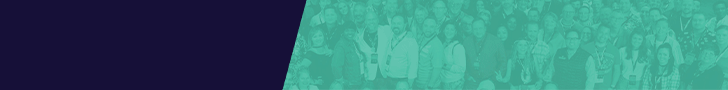

 hird article in a series on effective ad campaigns
hird article in a series on effective ad campaigns


