From Idea To Innovation: Developing Technology That Works for You By Anthony Alexander
 e live in an age of technology, but sometimes, as processors and salespeople, we focus on the ways technology makes our lives more irritating. Weren't things simpler when we only had to deal with a pen, a notebook and one phone number per person, instead of a Blackberry, laptop and home computers, plus four contact numbers for everyone we know? e live in an age of technology, but sometimes, as processors and salespeople, we focus on the ways technology makes our lives more irritating. Weren't things simpler when we only had to deal with a pen, a notebook and one phone number per person, instead of a Blackberry, laptop and home computers, plus four contact numbers for everyone we know?
Wouldn't it be nice if a computer program existed that could actually make our lives easier without added hassle? Something specifically designed for our industry and your company?
Yes, of course it would. But the truth is, the best way to make technology work for you is to design it yourself. You heard me. And before you stop reading: No, I don't mean actually going onto your computer and typing out those lines of programming code that look like gibberish to most people.
I'm here to tell you how you can create technology that's specifically designed for your company using a team of experts who will keep your goals in mind. Here's my "cheat sheet" to walk you through the phases of the design process and to create new technology with absolutely no computer skills required.
The first step is to put together your project team. Look to people within your organization or talented freelancers and consultants. The members of a good technology development team are:
- Business Logic Project Manager. This person serves as the team leader and somebody who understands your industry and your business inside and out. You're probably the best choice for this role.
- Budget Manager. This person will be responsible for picking a budget and sticking to it throughout the entire process.
- Technology Head. This is your main IT person for the project. The tech head knows how to program, understands technology and knows the workings of your company's computer system inside and out.
- Technology Translator. The translator understands computers and programming but is good at explaining it in terms that even the most technologically challenged can understand.
- User Interface Designer. This person's job is to design the "look and feel" of your software.
Once you have your team in place and a goal in mind, it's time for your team to define your audience. Who are the people who will be using this software? How good is the average user going to be with computers?
I'll make this part really easy for you: If you need a degree from MIT to use the application you're designing, it's useless. Make your system functional enough so that a reasonably intelligent seventh grader can use it, and it will certainly be user-friendly enough for your staff. Once you've gathered a sense of what the software should do, it's time for your team to actually begin developing it. It's easiest if you break the process into six steps, or phases.
Phase One: Determine Flow
Working with your entire team, determine the basic overall flow of the program. It's a good idea to have the designer make up some sample screens of different areas of the program to help the whole team picture what it will look like and how it will work.
Say you're developing an online database to store new merchant applications. What will merchants see when they log on? What about sales reps? How will people in your office go through the steps of checking for new applications? It might seem easy to blow off this step, but walking through the process from a few different perspectives is going to save you a lot of time and money.
If you can anticipate what your various users (say, a merchant, a sales rep, and an executive at your company) will want from your software, you can design a much more effective and targeted system that will truly get results for them, and you. Put yourself in the shoes of some potential users of your software and figure out what choices the user will want to make, what they will be able to click on, and what will happen when they do.
Keep the "flow" of the program, how one step leads logically to the next, as simple as possible. If you make it easy for them to use the program to get information and finish projects that really affect their bottom line, people will be much more likely to use it.
Phase Two: Determine Who Runs It
Who will run your program and be responsible for keeping it working properly? Pick someone with technical expertise as well as a good head for business. A lot of patience won't hurt, either!
During this phase, you should also determine the person to whom a few simple requests, such as username and password changes or registering new users for the system should go, and plan a way for a specific group of users, such as managers and supervisors, to process these requests without going to the Administrator (the person who's actually in charge of running the system). He or she will definitely thank you for this.
Phase Three: Build Reports
Reporting, reporting, reporting. Build in features to generate easy-to-create and easy-to-understand reports that show exactly how the software you're developing is saving your employees time, preventing errors and keeping projects on-budget.
Consider creating both canned reports (those that users can run automatically with one click) and an ad hoc reporting tool (where a user can pick options from several menus to generate extremely specific reports.)
An automated report is useful for a Sales Supervisor who wants to know the annual number of applications submitted by a particular representative; an ad hoc report might help the Vice President of Business Development track merchant applications during a specific month in a specific region.
Phase Four: Test the Software
Have the Tech Head and Tech Translator create and test every element of your new software, from beginning to end, and ensure that it works properly.
Run large, complex tasks and small, quick ones simultaneously to determine how big a workload the system can handle.
There's no need for you to be involved in the nuts and bolts of this step, but make sure that the translator can explain to you exactly what's happening and what needs to be fixed at the end of this testing phase.
Phase Five: Gather User Feedback
Get a sample group of users whom you know are comfortable speaking their minds and let them play with the completed software. Get their feedback (whether the software is great or horrible, they will have strong opinions about it) and use this information to have the translator write up a manual for the program.
Proof the manual to make sure it's written in easy-to-understand terms with no technical jargon, no "beta" this and "HTML" that. A simple instruction manual will save you major headaches down the road.
Phase Six: Release the Software
Houston, we have liftoff: It's time to launch the product.
Think you're done? Nice try. In the next two weeks, you will get more feedback, more questions, more problems and more frantic phone calls and e-mails from your users than you could ever possibly want. Take note of all the feedback and save it for version 2.0 of your software.
The first version won't be perfect. Let's be honest: No system is ever going to be perfect. You might even need to go through the development phase several times before you find a system that everyone is happy with.
But remember, you have to crawl before you can walk.
Anthony Alexander is Creative Director at Cynergy Data, a merchant acquirer that provides a wide array of electronic payment processing services while continually striving to develop new solutions that meet the needs of its agents and merchants. In addition to offering credit, debit, EBT and gift card processing, along with check conversion and guarantee programs, the company offers its ISOs the ability to borrow money against its residuals, to have Web sites designed and developed, to provide merchants with free terminals and to benefit from state-of-the-art marketing, technology and business support. Founded in 1995 by Marcelo Paladini and John Martillo, Cynergy Data strives to be a new kind of acquirer with a unique mission: to constantly explore, understand and develop the products that ISOs and merchants need to be successful and to back it up with honest, reliable, supportive service.
For more information on Cynergy Data contact Nancy Drexler, Marketing Director at nancyd@cynergydata.com .
| 

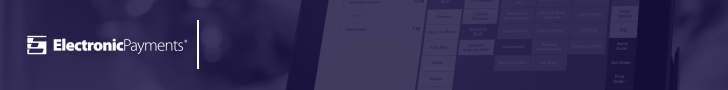
 e live in an age of technology, but sometimes, as processors and salespeople, we focus on the ways technology makes our lives more irritating. Weren't things simpler when we only had to deal with a pen, a notebook and one phone number per person, instead of a Blackberry, laptop and home computers, plus four contact numbers for everyone we know?
e live in an age of technology, but sometimes, as processors and salespeople, we focus on the ways technology makes our lives more irritating. Weren't things simpler when we only had to deal with a pen, a notebook and one phone number per person, instead of a Blackberry, laptop and home computers, plus four contact numbers for everyone we know?


