Serving Your Office By Joel Rydbeck
 o you ever e-mail large files to co-workers sitting right next to you? Do you try to organize the same information on several different computers? Or wonder how much information would be lost if one of your computers died? Are files scattered all over the network? o you ever e-mail large files to co-workers sitting right next to you? Do you try to organize the same information on several different computers? Or wonder how much information would be lost if one of your computers died? Are files scattered all over the network?
If you answered yes to any of these questions, consider implementing a simple, low-cost server.
Having a centralized server for all documents, files and operations is crucial for running an office with a growing staff. As the number of employees increases, it's important to maintain connectivity and information that all can share.
In this article, I will address the benefits of using a server in your main office and how to decide on one to best meet your needs.
In the past year some excellent tools have emerged to assist companies like yours and mine in setting up and sharing files and equipment. My goal is to offer solutions that address the core needs for businesses operating in the payment processing industry.
I'll assume that you don't need a system that can launch a rocket; you'd rather have one that sits quietly under a desk, saves you time and makes the business operate more smoothly.
Office servers provide the following capabilities:
- File, printer and calendar sharing
- File backup and security/protection
- E-mail system
- Remote access
A number of server solutions are available, but only consider technology that addresses your current needs. I recommend several products. Depending on your
business demands and resources, determine the one that will work best and get you started on the path toward researching servers.
Low Cost, Basic Functionality, Low Maintenance
A few years ago, having a low-cost, low-maintenance server in the office was unheard of. I'm happy to say things have changed. For less than $300 and an all-in-one simple appliance, you can get four of the seven features that I previously listed: file and printer sharing and file backup and security.
The appliance to which I'm referring is Network Attached Storage, or NAS. Many companies have NAS systems that range from the thousands to hundreds of thousands of dollars.
Of course, they have terabytes upon terabytes of data. For a small office, with only a few power users, $300 will go a long way.
Maxtor and Western Digital are two well-known companies that offer products in this space. Both sell devices that range from 160GB to 320GB, plug into your network hub, have USB ports for sharing printers with the network, or "daisy chain" additional hard drives for back up.
For simplified management they provide Web interfaces like many of the routers now on the market. Login via the Web interface to add users, schedule backups and manage permissions.
Computers from your network now can read and write from a shared drive that everyone (to whom you've given permission) can access.
Maxtor's product is Shared Storage. For more information, visit www.maxtor.com Select Products and then select Network Storage. Western Digital's product is NetCenter. For more information, visit www.westerndigital.com and select External Drives.
I have quoted prices from NewEgg.com, a reseller of computer hardware and software, which usually offers good prices on technology products and FedEx ground shipping.
Moderate Cost, More Functionality, Some Maintenance
ClarkConnect is an office server gaining in popularity. ClarkConnect allows you to do everything that I itemized previously and much more. For the cost of an old computer, something that many of us already own, you can set up an office server that handles up to 20 people. This enables you to share files and printers, back up files, secure file shares, provide remote access, and use e-mail.
ClarkConnect Home Edition is more than adequate for many offices. Download the product at no cost at www.clarkconnect.com. The company distributes it as an .iso file (a very large file, up to 680MB). Your CD burning software should burn the file to a CD, which you then install.
For a more sophisticated solution, purchase the Office or Professional editions for about $250, plus an optional subscription plan for ClarkConnect (roughly $10/month). These will help filter out spam. They also provide free updates.
High Cost, Complete Functionality, High Maintenance
Microsoft Small Business Server (SBS) 2003 is a great product for the small business. It doesn't make sense to purchase SBS for a two- to three-person company, but a 10-plus-person company really will benefit.
In addition to the seven features previously discussed, SBS provides MS Outlook Web Access (OWA), which is a very rich e-mail client that runs inside Internet Explorer from any computer.
I use it when I'm on the road to view my calendar, e-mail and contacts. SBS also will manage permissions for each computer at a domain level to prevent unwanted users from accessing your network.
The downside to SBS is that it will take some elbow grease and money to get it up and running and keep it that way.
At Nubrek Inc. we find SBS to be very valuable.
The advantage to implementing it is that we are running software that many small IT shops are familiar with.
A good IT shop should come in and resolve any issues without much hassle, but don't forget to budget for this.
NewEgg.com lists SBS with five client access licenses (CALs) for $530. If the company has six to 10 employees, you'll need an additional CAL pack for five or more users, roughly $380; add another $380 if you have 11 to 15 employees and so on.
You also will want a computer with at least 512MB of memory.
I recommend 1GB. Dell, another option, usually has a package deal that includes SBS and a hefty server for about $1,000.
Joel Rydbeck, Chief Executive Officer of Nubrek Inc., brings his strong background in e-commerce and business process automation to the merchant services industry. Nubrek offers eISO, a Web application for ISOs that tracks leads and provides automated residual and commission reports. For more information on eISO or to view a free demo, visit
www.nubrek.com/eiso.html . E-mail Rydbeck at
joel@nubrek.com .
| 

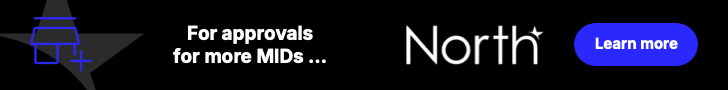
 o you ever e-mail large files to co-workers sitting right next to you? Do you try to organize the same information on several different computers? Or wonder how much information would be lost if one of your computers died? Are files scattered all over the network?
o you ever e-mail large files to co-workers sitting right next to you? Do you try to organize the same information on several different computers? Or wonder how much information would be lost if one of your computers died? Are files scattered all over the network?


