Web Applications 101 By Joel Rydbeck
 hen the Internet began, it wasn't much more than a portal to a hodgepodge of homepages. Then people began building tools to make better use of this new medium. hen the Internet began, it wasn't much more than a portal to a hodgepodge of homepages. Then people began building tools to make better use of this new medium.
Now known as Web applications, these tools have become hugely popular, especially search engines, such as Google, and free e-mail services, such as Yahoo! Mail and Hotmail.
Free e-mail services, probably the first full applications to jump from PC to Internet, enabled anyone anytime to manage e-mail anywhere in the world. These pioneering applications ushered in a new wave of innovation; businesses began to develop online applications to provide customers, partners and vendors access to their data.
How Web applications work
Web applications and on-demand software are run by application service providers (ASPs). Let's walk through each of these terms:
An ASP provides software as a service or functionality by hosting, upgrading, backing up and maintaining software on a server.
This typically means that rather than purchase software outright, customers pay to use it. Billing can be incremental or based on usage, but using an ASP reduces capital investment costs and makes software acquisition much more like a rent or utility payment than a purchase.
On-demand software and, more specifically, Web applications are software that can be run on the Internet, given a few minimum requirements.
Instead of actually installing software on site, users run software through a Web browser. A central Web server does all the number crunching, stores the data and delivers it to customers through Web pages.
The Web-based edge
Web applications have a number of key advantages that can help streamline business operations:
Central, accessible location: Web applications are centrally located and accessible from anywhere. This makes applications only a browser click away for workers who log on from multiple sites and for businesses that are expanding office locations or bringing new sales reps and partners on board.
- Minimal impact to cash flow: Instead of immediately draining hundreds or even thousands of dollars from a business, the software's cost is assessed over time, as it is used. And if the software doesn't meet customers' needs, they can discontinue it with minimal loss of time or money.
- Easy support: Instead of worrying "Did I install it correctly?" users, who are already familiar with Web browsers, only need to make sure an Internet connection stays open. ASPs do the rest.
- Automatic upgrades: Upgrades are included, potentially saving hours of work and frustration, as well as money. Users no longer have to make large, unplanned purchases as software is updated, and they no longer have to spend time installing the upgrades.
- Data backup: It's vital to back up data because things can and do go wrong; data is destroyed. Yet the demands of running a business make it difficult to consistently focus on data backup. When an ASP hosts a Web application, it takes care of backup, freeing up businesses to focus on other things.
- Manageable costs: With Web applications, an ASP keeps the total cost of ownership low and manageable by aggregating it with customers who have similar needs. It would be far too expensive and time consuming for a small ISO or MSP to lease a server on a secure premise, with full backup, and a high-security configuration. Thus, an ASP can provide high-end service at low-end cost.
Spotlight on QuickBooks
Intuit's QuickBooks is a great example of a product that has transitioned to the Web. QuickBooks Online Edition has very similar capabilities to PC-based QuickBooks, but instead of paying several hundred dollars up front, customers pay the cost monthly in increments of $20 to $50. While this adds up over time, it provides several strategic advantages that may save money in the long term.
By using QuickBooks Online:
- A customer gets automatic upgrades as part of a monthly package and avoids having to lay out about $200 each year for an upgrade.
- Data is accessible to a designated accounting firm (or other authorized entity) at any time so it can monitor a firm's fiscal health.
- A company has access to its data 24/7.
- Data is backed up, and Intuit takes care of restoring it if something happens.
Many ASPs specifically focus on the payment processing industry. These extend from customer relationship management tools to terminal programming and boarding to online processing.
An excellent example of a Web-based application in the merchant services industry is Authorize.Net, a payment gateway that enables merchants to authorize, settle and manage credit card and electronic check transactions via the Web.
Question before you transition
If you think on-demand software could become a solid part of your business strategy, consider the following questions:
- Does a monthly fee make sense for you, or is it more economical to buy the product outright?
- If you purchase software, how much time and money will you spend to back up data? Can you provide the necessary accessibility, maintenance and upgrades?
- How much time will you spend getting the Web application running versus installing the software on each computer? Will data sharing be easy to set up? Will this plan work for a second office?
- If you go with a Web application, can you handle Internet downtime? How will this impact your business? Should you consider a second Internet line?
_ Will your information be secure with the solution you have chosen? Does the ASP you're considering use sophisticated firewalls and data encryption? How secure is information in your office?
Do what you do best
As an ISO, your forte is selling and customer service. By outsourcing the management (and headaches) of business applications to one of the many ASPs now offering niche services, you can free up time and produce more revenue by focusing on what you do best.
Joel Rydbeck, Chief Executive Officer of Nubrek Inc., brings his strong background in e-commerce and business process automation to the merchant services industry. Nubrek offers eISO, a Web application for ISOs that tracks leads and provides automated residual and commission reports. For more information on eISO or to view a free demo, visit
www.nubrek.com/eiso.html . E-mail Rydbeck at
joel@nubrek.com .
| 

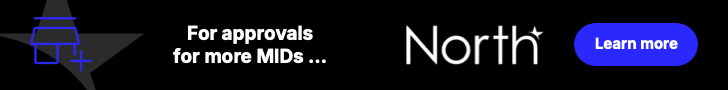
 hen the Internet began, it wasn't much more than a portal to a hodgepodge of homepages. Then people began building tools to make better use of this new medium.
hen the Internet began, it wasn't much more than a portal to a hodgepodge of homepages. Then people began building tools to make better use of this new medium.


