Purchasing a business computer By Joel Rydbeck
 urchasing new computers for your office can be intimidating and confusing. No matter what your needs, there are several factors to consider and questions to answer before you shop. I'd like to facilitate this process by helping you build a computer asset purchasing strategy. urchasing new computers for your office can be intimidating and confusing. No matter what your needs, there are several factors to consider and questions to answer before you shop. I'd like to facilitate this process by helping you build a computer asset purchasing strategy.
Start by making a list of what you expect from your new computer. Include hard drive space, processor, memory, screen size, portability and other features important to you.
Think about what's most critical in terms of price, components and features. New computers often have optional whiz-bang features, which can be fun and entertaining. That said, when you're buying for business, it's important to heavily weigh utility, not pizazz.
Here's a list of sample questions to get you started:
- How long do I need this equipment to perform in its role? (Most organizations plan on machines operating for three to four years.)
- Will users be doing much graphics work, such as editing pictures?
- How much of the day will be spent with online applications?
- Will users work outside the office? Will they need to take work home or on the road?
- Will users be doing paperwork all day? Will a low-cost, no-frills system suffice?
- Is it better to buy a little extra computing power today, to ensure users have adequate equipment for their jobs three years down the road?
Overall, there are four areas to address in your planning: power, support, consistency and price. Following is a discussion of each area.
How much computing power do I need?
Determine how much you want to invest in computing power. Often you'll find that computer components, like memory, cost a certain amount for the base version.
Let's say a new computer comes with 256 megabytes of memory. The manufacturer may charge $30 to upgrade to 512 megabytes, $70 for an upgrade to one gigabyte and $250 for a two-gigabyte upgrade.
I usually select the option listed just before the price point climbs drastically. In this case, one gigabyte would likely be my decision.
Similar to memory, the fastest version of a processor is a lot more expensive than one-step down from the fastest; the second-best processor will probably meet your immediate and future needs just fine.
The intended lifetime of your computer system is an important factor. If you want the computer to survive three years, it will need some extra horsepower to keep up by the end of its life cycle.
However, unless you're planning to run processing-intensive applications, such as games and graphics programs, you typically won't need to purchase the maximum horsepower available.
If you want your machine to continue to perform well in five years, you might want to purchase as much computer as money can buy. However, because the technology landscape changes rapidly, I think you'll find the money would be better spent elsewhere.
How important is manufacturer support?
Today, many computer manufacturers offer one- to three-year, on-site support agreements. These usually cost from $100 to $200 and are well worth the investment.
Two years ago a fan in one of our Dell laptops started screeching and whining. I e-mailed Dell support, and the next day a technician showed up with a replacement.
Had I not had a support contract, I would likely have had to custom-order a new part and try to install it myself or hire Best Buy's Geek Squad to do it. Either way, this would have cost Nubrek significant time and money.
I recommend purchasing computers with Windows XP Pro pre-installed. XP Pro offers business functions that you will likely need if your business grows beyond a handful of employees. At Nubrek, we run Microsoft Small Business server, and Windows XP Pro is required to use much of the functionality.
There are many information technology (IT) organizations that charge a monthly fee to be available to problem solve and help set up networks and employee computers.
If you don't know much about computers but heavily rely on them, this is a safe bet. Many businesses use outside IT organizations for an added level of IT services.
Should my computer selections be consistent?
Because technology changes swiftly, the computer model you buy today may not be available tomorrow. Lenovo (formerly the IBM PC division), Dell Inc. and Hewlett-Packard Co. have worked hard to provide consistent business products.
If you purchase 12 computers in the course of a year, you probably don't want 12 very different computer systems. You likely want one type of computer, especially once you understand the functionality and nuances of the computers you have.
This can be important in keeping maintenance costs low. As you run into issues with one of the systems, you'll know what to expect with other similar systems. Look for product lines like the OptiPlex and Latitude at Dell, business workstation at HP, and pretty much anything at Lenovo.
Where can I find the best values?
There are many ways to save money on computer purchases. It seems like every week I encounter an ad in the mail or on the Web for a full system with a flat-panel display for under $400. If you log onto eBay, I'm sure you can find one for even less money. Each of us has ways to bargain shop. Below are several notes and lessons I've learned through my purchasing:
· Dell Outlet: This is a great site for purchasing slightly used and new computers for hundreds of dollars below list price. Dell Outlet is at www.delloutlet.com
· EBay: I wish I could strongly recommend eBay. Unfortunately, I've often ordered what I thought was a specific model-numbered system only to find that the seller swapped out manufacturer components (memory in my case) for cheaper stuff. If you buy a computer on eBay, purchase merchandise sealed in its manufacturer's original packaging. EBay is at www.eBay.com
· Froogle and Shopping.com: HP and Lenovo sell through many distributors. Often you can get bargains on merchandise and get exactly what you want. Froogle and Shopping.com are great sites for finding the lowest price for the models you seek. Their respective Web sites are at http://froogle.google.com and www.shopping.com
· Overstock.com: Overstock offers an always-rotating stock. It has large quantities of goods for sale below typical prices. The downside here is that products are sometimes outdated and don't have complete warranties or full support. Overstock's Web address is www.overstock.com
Ultimately, you want a computer system that is easy to use and meets your business needs. Rather than wander around a computer store with only a vague plan, catalog your needs to find the best solution.
And think a few years ahead to make sure you are covering both your long-term and immediate needs. This strategy for computer acquisition will help you effectively support your workforce and control costs.
Joel Rydbeck, Chief Technology Officer of Nubrek Inc., brings his strong background in e-commerce and business process automation to the merchant services industry. Nubrek offers eISO, a Web application for ISOs that tracks leads and provides automated residual and commission reports. For more information on eISO or to view a free demo, visit www.nubrek.com/eiso.html
E-mail Rydbeck at joel@nubrek.com
| 

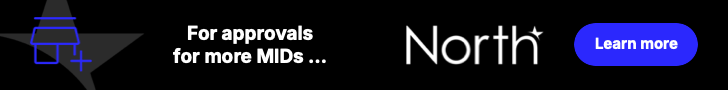
 urchasing new computers for your office can be intimidating and confusing. No matter what your needs, there are several factors to consider and questions to answer before you shop. I'd like to facilitate this process by helping you build a computer asset purchasing strategy.
urchasing new computers for your office can be intimidating and confusing. No matter what your needs, there are several factors to consider and questions to answer before you shop. I'd like to facilitate this process by helping you build a computer asset purchasing strategy.


