Accessibility on your terms By Joel Rydbeck
 n today's evolving wireless wonderland, it's easier than ever to work from virtually anywhere. This article will explore the many ways you can use 21st century tools to work from beach to boardroom, cafe to hotel room. A fair warning: This technology is extremely addictive. n today's evolving wireless wonderland, it's easier than ever to work from virtually anywhere. This article will explore the many ways you can use 21st century tools to work from beach to boardroom, cafe to hotel room. A fair warning: This technology is extremely addictive.
Remote desktop applications
If you use Microsoft Small Business Server 2004, Remote Web Workplace will provide you with remote access to most desktops in your office. If you aren't using this solution, there are alternatives.
One is GoToMyPC. For $19.99 a month, or $179.40 a year, you can have round-the-clock access to your mainframe, work computer and network files without having to step foot into your office.
Different price points allow you to select different bells and whistles. It took me less than 10 minutes to sign up and test it out at www.gotomypc.com All you need to get started are a credit card and a computer with wireless access. Other remote desktop applications include LogMeIn at www.logmein.com, which claims to be free. For Mac users, there's Apple Computer Inc.'s Apple Remote Desktop 3.
Call forwarding
Forwarding your office phone calls to your cell phone is another way to make sure those important calls catch up with you wherever you are. And your caller won't know if you've been sipping a cold beer, reading a newspaper or playing solitaire. To forward calls, check with your phone service provider.
You should have several options such as forward calls all the time, forward calls if the phone is busy or forward calls if there is no answer. At Nubrek we use Packet8's Internet phone service. It comes with a forward button on each phone, which you can use after setting up the service on the Web at www.packet8.net.
The PDA
Who hasn't heard of the BlackBerry, the personal digital assistant (PDA) that has swept the nation in what some call "the crackberry craze." A BlackBerry enables you to receive as well as send e-mail, text messages and pictures. In addition, you can surf the Internet, which comes in handy particularly if you are lost on your way to a client meeting.
With PDAs, Yellow Pages, Google Maps (www.google.com/gmm) and traffic information are only a click away. In addition, you can use a PDA to connect a laptop to the Internet. The connection is a bit slow (think dial-up speeds), but it is great in a pinch.
Web-based CRM tools
At Nubrek, we manage all of our customers through an online customer relationship management (CRM) tool. There are many on the market. CRM tools give you, as well as your employees who work from home or from diverse locations, instant access to all customer files.
Storing this information on a secure server, rather than in one office or on one hard drive, keeps files protected and ensures you have access to your data. With our employees always updating one database, I can conveniently access current information from a Web browser or via my BlackBerry.
Web-based office tools
If you have not yet splurged on a BlackBerry and find yourself without access to your own computer to read your e-mail, Web-based programs offer a solution. Microsoft Corp.'s Outlook Web Access provides a great interface for accessing e-mail, contacts, calendar and notes via any Internet connection.
When you return to your computer, Outlook automatically downloads updates. Blackberrys, Treos and most Pocket PCs can easily use Outlook Web Access to keep all of your information in sync. Other companies, such as 1&1 Internet Inc., offer similar capabilities.
Modem cards for laptops
Cellular modem cards provide laptops with wireless Internet access. The cards slide right into an outside slot on your computer. They enable you to use existing high-speed broadband services to surf the Web at about the same speeds you would get when using DSL (digital subscriber line) service.
ExpressCard technology, which is found on newer laptops, allows for more efficient functions on smaller cards. It suits the newer network cards sold by Verizon.
Cingular will be releasing an ExpressCard modem later this year. The fee to keep these cards active ranges from $50 to $80 per month, depending on the company providing the cellular service.
You might not want to take advantage of all the tools just described. But using even just a few of them will help ensure that you're always accessible to your customers and employees - when you want to be. And when you need downtime, you're always just one button away from peace and quiet.
Joel Rydbeck, Chief Technology Officer of Nubrek Inc., brings his strong background in e-commerce and business process automation to the merchant services industry. Nubrek offers eISO, a Web application for ISOs that tracks leads and provides automated residual and commission reports. For more information on eISO or to view a free demo, visit www.nubrek.com/eiso.html
E-mail Rydbeck at joel@nubrek.com
| 

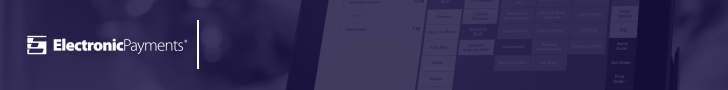
 n today's evolving wireless wonderland, it's easier than ever to work from virtually anywhere. This article will explore the many ways you can use 21st century tools to work from beach to boardroom, cafe to hotel room. A fair warning: This technology is extremely addictive.
n today's evolving wireless wonderland, it's easier than ever to work from virtually anywhere. This article will explore the many ways you can use 21st century tools to work from beach to boardroom, cafe to hotel room. A fair warning: This technology is extremely addictive.


