Article published in Issue Number: 070202Call center cornucopia By Joel and Rachael Rydbeck, Nubrek Inc.
 ost service companies spend significant time and resources managing new and prospective customers. A good phone system aids this endeavor considerably. ost service companies spend significant time and resources managing new and prospective customers. A good phone system aids this endeavor considerably.
Fixed-cost and flexible phone solutions are essential for many small businesses, including ours. This article focuses on call centers for small to mid-sized companies.
Maybe you respond to a wealth of leads from your Web site, mass campaign mailings or lead generation tools. Or, maybe your customers have increasing support needs. A call center may be perfect for your business.
Call center defined
According to Wikipedia, a call center is a centralized office used for the purpose of receiving and transmitting a large volume of requests by telephone. This includes inbound calls (customers requesting support or information) and outbound calls (cold-calling and customer follow-ups).
A call center streamlines customer phone contacts to maximize operations, increase customer satisfaction and reduce costs. Reduced costs are realized through improved call management.
If you have five or more employees in constant contact with customers, a call center might be suitable for your business. As a manager, you will have access to detailed reports of call traffic patterns and agent productivity. These will highlight areas for improvement. Your business size and call volume will dictate the type of system that will work best.
Inbound calls
Calls are divided into inbound and outbound categories. In the call center context, inbound calls are usually from prospective or existing customers requiring information or assistance. The following tools are affordable and popular among smaller businesses:
· Customer tracking: This service allows agents to know who is calling before the agent picks up the phone. Some packages will also divulge where customers have been routed, with whom they have spoken and how long they have been on hold.
For calls coming from Web sites, the service reveals which product customers were researching.
· Interactive voice response (IVR): This techn-ology allows clients to state the purpose of their calls to a prerecorded list of options. The calls are then routed appropriately.
· Call queues: This option holds calls in the order they are received, assembling them into queues.
Outbound calls
Outbound calls are company-initiated. Many call centers use predictive dialing and click-to-dial techniques to balance the available agents and phone lines:
· Predictive dialing: Call center software predicts when an agent will be free to handle the next call and predials the next client on the list.
If you have ever picked up your phone and no one was on the other line, chances are you were predialed. In this scenario, if you stay on the line, an agent will be on shortly to offer you a product or service.
· Click-to-dial: This feature provides call center reps the ability to click a button on a display screen to call the next lead, prospect or customer. It removes the element of operator error and allows users to operate more efficiently.
You may have noticed that Google Maps now provides a click-to-dial feature. After a brief setup process, which includes entering your phone number, you're ready to go.
Locate a business you want to call (let's suppose it's a nearby hardware store). Click on the business's phone number, and your phone will ring. As soon as you put the receiver to your ear, you'll hear the hardware store's phone ringing.
Customer relationship management (CRM) solutions, such as our own NubrekCRM and eISO, are incorporating these types of functionality to improve efficiency and reduce operator error.
Outsource versus self-host
A key differentiator of call centers has been whether they are outsourced or self-hosted. With the latter, you provide your own resources, including phones, employees and space.
Outsourced call centers assist businesses seeking to provide their customers more comprehensive coverage. With outsourcing, you shop the market for the right provider.
Recently, a hybrid has been introduced. It outsources initial calls from customers and then routes them to in-house sales reps. If you provide a high level of support and need your call center open 24 hours a day, consider using an outsourced call center during off business hours.
Call center technology
Providing customized call routing, rollover numbers, automatic dialing, and so on, is somewhat involved. But it is not as complex as it used to be.
Historically, most call centers were hosted on equipment at a company's site using PBX systems. These provide management of 10 or more phone lines leased from a company's phone service provider.
Recently, Voice over Internet protocol (VoIP) has provided organizations with the ability to lease or outsource management of their phone systems. VoIP enables you to use your Internet line, or a dedicated high-speed network connection, as a call center.
Either way, a powerful server is usually used to route and manage phone calls. Key statistics are logged so that you can report on call duration, outbound calls, dropped calls and more.
As technology has advanced, features such as automated menu attendants have been created, allowing callers to dictate actions based on words and instructions. This is commonly referred to as IVR.
Call center add-ons
If you want to establish a call center, you may be interested in the following additional features:
· Remote agents: These are individual agents available to answer calls from their place of business or even at home. Some call center systems integrate remote agents with a basic integrated services digital network (ISDN) line, which is a circuit-switched telephone network. It enables remote agents to receive calls from a central location.
· Virtual call centers: This method connects several smaller call centers spread across a region. Individual centers employ the same technology and are able to communicate with one another.
· Interaction centers: These include the increasingly popular live chat options via Web sites and e-mail. Additionally, Web callback enables a person to request a return phone call by entering a phone number on a Web site form. The company owning the Web site then receives the request, and a call-center agent calls the number given on the form.
· Call recording: This technology provides a company push-button recording for any of its calls at any time. This capability can help improve customer service.
Call center, contact center
A call center traditionally handles phone calls only, while a contact center focuses on every aspect of customer interaction - from the Web site to follow-up CRM solutions. Many companies use the terms interchangeably. Following are some areas in which a contact center tracks communication:
- Inbound and outbound telephone calls
- Web site-based online chats
- E-mail tracking
- Integration of CRM tools, which monitor company/customer interactions.
Major players in the call center space are Avaya Inc., Nortel Networks and Cisco Systems Inc. However, you don't necessarily need a huge (and often very expensive) solution.
There are lower-cost, hosted options. Several of our customers have successfully leveraged Asterisk, an open source PBX and telephony toolkit.
We don't recommend simply downloading Asterisk because you may need some additional hardware. But do take a close look at it and the vendors that provide related value-added services.
For example, Digium Inc. (www.digium.com) and Fonality ( www.fonality.com) offer open source implementation and hosting services.
Whatever solutions you choose, we wish you the best as you learn how to respond and initiate customer calls in a manner that increases your business success.
Joel Rydbeck, Chief Technology Officer of Nubrek Inc., brings his strong background in e-commerce and business process automation to the merchant services industry. Rachael Rydbeck, President of the company, has a background in product management and technical writing. Nubrek offers eISO, a Web application for ISOs that tracks leads and provides automated residual and commission reports. For more information on eISO or to view a free demo, visit www.nubrek.com/eiso.html.
E-mail Joel at joel@nubrek.com
or Rachael at rachael@nubrek.com.
| 

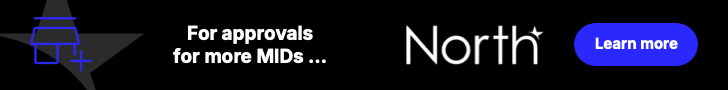
 ost service companies spend significant time and resources managing new and prospective customers. A good phone system aids this endeavor considerably.
ost service companies spend significant time and resources managing new and prospective customers. A good phone system aids this endeavor considerably.


