BSA Bulletin Board Access
If you are a BSA (Bankcard Service Association) member you are probably aware that the BSA now has a bulletin board service. With the Bulletin Board, you will have access to the BSA Newsletter on-line, and a message capability to other BSA members, as well as on-line Certification testing capability.

If you are an associate member or vendor, or simply do not want to take the BSA certification test, then you may find the following information useful:
When you first sign on to the BBS, you are plummeted to the Certification Program screen, however, here are some ways to "look under the curtain" before taking the test.
When the Certification Info Screen shows up, you'll notice that there is a box labeled "Tap Enter". If you do so, an "eXit" button appears and you again get, "Tap Enter". Do it a second time, and you will see, just for about a second, the BBS Main Menu behind that seemingly ever present Certification Info Screen. However, if while the BBS Main Menu is up, you press the appropriate letter (e.g., the "e" for E-mail or the "m" for Messages) you can jump directly to that section
By the way, if you've ever gotten onto a BBS right from your own communication software, you can use your BSA account number and password from such programs as COMit!, ProCom Plus or BitCom, to access the BSA BBS. But, if you enter it this way, there's no Certification Info Screen, and you can just surf to your heart's content.
[Go Back]


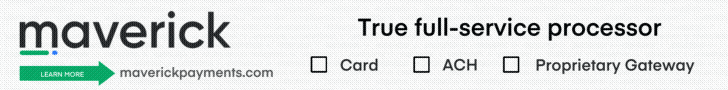
 If you are an associate member or vendor, or simply do not want to take the BSA certification test, then you may find the following information useful:
If you are an associate member or vendor, or simply do not want to take the BSA certification test, then you may find the following information useful: