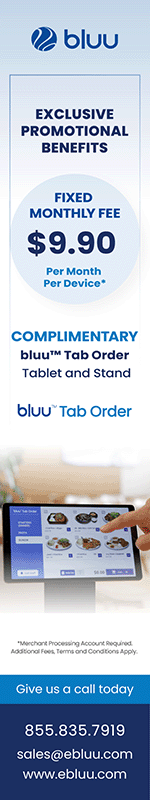Breaking Industry News
Breaking Industry News
Breaking News articles for February 2026
Deep freeze impacts store traffic in January
Thursday, February 05, 2026
A prolonged winter deep freeze dampened small business sales in January, as severe weather reduced store traffic and consumers pulled back after a heavy holiday spending season. Fiserv's Small Business Index, released Feb. 3, 2026, showed the impact was most pronounced in in-person transactions, signaling a customary post-holiday slowdown exacerbated by extreme weather conditions.
ACH sets records in 2025
Wednesday, February 04, 2026
The ACH network charted record growth in 2025, in both transaction volume and dollars cleared. Nacha reported the network was used to move 35.2 billion payments, a 5 percent increase over 2024. The value of transactions cleared totaled $93 trillion, an 8 percent year-over-year increase.
Socure launches SocureGov RiskOS amid escalating fraud threats
Tuesday, February 03, 2026
As fraud against public sector programs accelerates and government services move increasingly online, agencies are under mounting pressure to verify identities quickly without creating friction for legitimate users.
Crypto advancing at the point of sale
Monday, February 02, 2026
Cryptocurrency payments are moving into the mainstream with nearly four in 10 (39 percent) of merchants now accepting cryptocurrencies at the point of sale, according to research just released by the nonprofit National Cryptocurrency Association and PayPal. What's more, nearly four out of five merchants (84 percent) believe crypto will become commonplace within the next five years.