Using the Web to Market Your Company By Joel Rydbeck
 ince 1995, the Web has revolutionized the way people do business. In the payment processing industry, the Internet provides ISOs and merchant level salespeople (MLSs) with another avenue for attracting new merchant customers. ince 1995, the Web has revolutionized the way people do business. In the payment processing industry, the Internet provides ISOs and merchant level salespeople (MLSs) with another avenue for attracting new merchant customers.
The Internet is here to stay, and as an ISO/MLS, if you haven't done so already, take a few of the following simple steps to build and manage your image on the Internet.
(If you already have a Web site, that's great. Feel free to skip the first two steps and go straight to step three to learn about tools to use to increase your Web site's traffic.)
Step One: Realizing the Importance of a Web Site
Why use a Web site? Sometimes the decision to build a site is based purely on the need to give the business credibility. Many companies have their own Web presence; creating one of your own will provide potential partners (e.g. banks and merchants) with a sense of security.
Also, a Web site makes it easier for clients or potential customers to find the company's contact information.
Not everyone needs a Web site, but having one definitely helps boost the company image and add legitimacy; it also helps attract more business.
Step Two: Setting Up a Web Site
You want a Web site, but where do you start? First, decide what you want the site to communicate. Let's say you focus on merchant services in the retail industry. The Web site should communicate an understanding of the retail industry and also offer an excellent payment processing solution designed specifically for retail merchants. Remember, it's important to build a sense of credibility and security.
Once you've decided how to position the business, it's easier to choose a domain name. A domain name is the unique name that identifies your Web site (e.g. nubrek.com). Choose one that defines what you do or incorporates your company name.
If you don't have a Web domain name reserved, the process is fairly straightforward. The hosting provider will register the domain for you. I used 1&1 Hosting (www.1and1.com) and had a good experience. This company handles domain name registration as well as Web site hosting.
Once you have a domain name, start adding content (both graphics and text). If you're artistic, this step might come naturally. For a very basic tutorial on designing a Web site, visit http://www.build-website.com .
What are the characteristics of a good Web site? The site should make a great first impression. Build a homepage that is classy yet memorable.
Make sure each page includes:
- White space
- Simple but catchy graphics
- Color
- Good writing (consider hiring a writer for this)
- Easy navigation
I recommend the following books for learning about Web site design:
- "Homepage Usability: 50 Web Sites Deconstructed," by Jakob Nielsen and Marie Tahir
- "Designing Web Usability: The Practice of Simplicity," by Jakob Nielsen
Short on time and creativity? Hire a graphic artist. Expect to pay $1,500 - $3,000 for their services, depending on the size of the site; a colleague of mine recently spent about $2,000 to have a five-page site built.
After the site is created, publish it on the Web. To do this, find a provider who will host it. The company 1&1 Hosting offers some excellent plans for less than $30 per month.
Shop around, but don't jump on the cheapest price. A lot of providers will oversell their capacity resulting in service outages. The best idea is to go with a provider that colleagues recommend. The company might also offer e-mail hosting, so make sure it's a right fit all around.
Step Three: Generating Traffic
Your site is up and running and looking great. Congratulations. Now it's time to direct people to it. In this industry, I've found that many of the typical Web site advertising tools such as banner ads and pop-ups are not only ineffective, they also annoy people.
As ISOs/MLSs, most of you target a select group of merchants or clients, so selectively advertise your site. Begin by looking for online forums and Web sites that the target market frequents.
The Green Sheet offers an excellent vehicle to bring merchants to your Web site: www.retailbusiness.com; however, also find sites that target your select audience. Many of these forums allow you to post links for free.
Many search engines now rank sites based on how many sites link to them. The more links published on your Web site, the higher it will rank in someone's search results.
Google has become a very popular search engine thanks to its rapid search capabilities and clean interface. What most people don't know about Google is that it provides a lot more than a great search engine. The site is loaded with excellent (and free) marketing tools.
Google Alerts
Google's servers constantly search the Internet for new content, and the site will alert you when certain new information becomes available through Google Alerts. To use this feature, go to www.google.com/alerts and enter your company or product name and an e-mail address.
Anytime new information appears on the Internet regarding your company or product, Google will send you an e-mail with a link to the new reference.
The Nubrek Inc. marketing team has Google set up so that every time someone references Nubrek or our main product, eISO, we receive an e-mail with links to check out the reference.
Google Links
If you want to know who is linking to your Web site, visit www.google.com and type in link:yourWebsite.com . This will list all the sites that link to yours.
Google AdWords
This form of advertising is catching on. AdWords displays short text ads on pages that Google thinks will be relevant. For example, if you use Google to search for "coffee" and "Brazil," Google will return a list of nearly 3 million sites.
The right-hand side of the search-results page displays several AdWords that companies have purchased to promote their product.
Rather than seeing an ad for an online casino, you might see one for a direct Brazilian coffee importer, something that would most likely interest you. Companies purchase AdWords based on search terms and how many times they're displayed.
Google will help estimate how many hits your site will get each month by using a built-in calculator. Visit www.google.com/ads/ for more information.
Grab the Web by the horns and use it for everything it's worth. Many potential customers browse the Web every day, looking for tools to save money and make their lives easier. So make it easy for them to find you.
Joel Rydbeck, Chief Executive Officer of Nubrek, brings his strong background in e-commerce and business process automation to the merchant services industry. Nubrek offers eISO, a software application that tracks clients and provides automated commission and residual calculations. For more information on spyware visit Rydbeck's blog: www.merchanttechnology.org, e-mail him at
joel@nubrek.com or call 877-390-1887.
| 

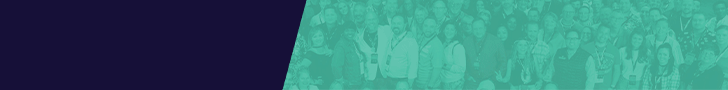
 ince 1995, the Web has revolutionized the way people do business. In the payment processing industry, the Internet provides ISOs and merchant level salespeople (MLSs) with another avenue for attracting new merchant customers.
ince 1995, the Web has revolutionized the way people do business. In the payment processing industry, the Internet provides ISOs and merchant level salespeople (MLSs) with another avenue for attracting new merchant customers.


